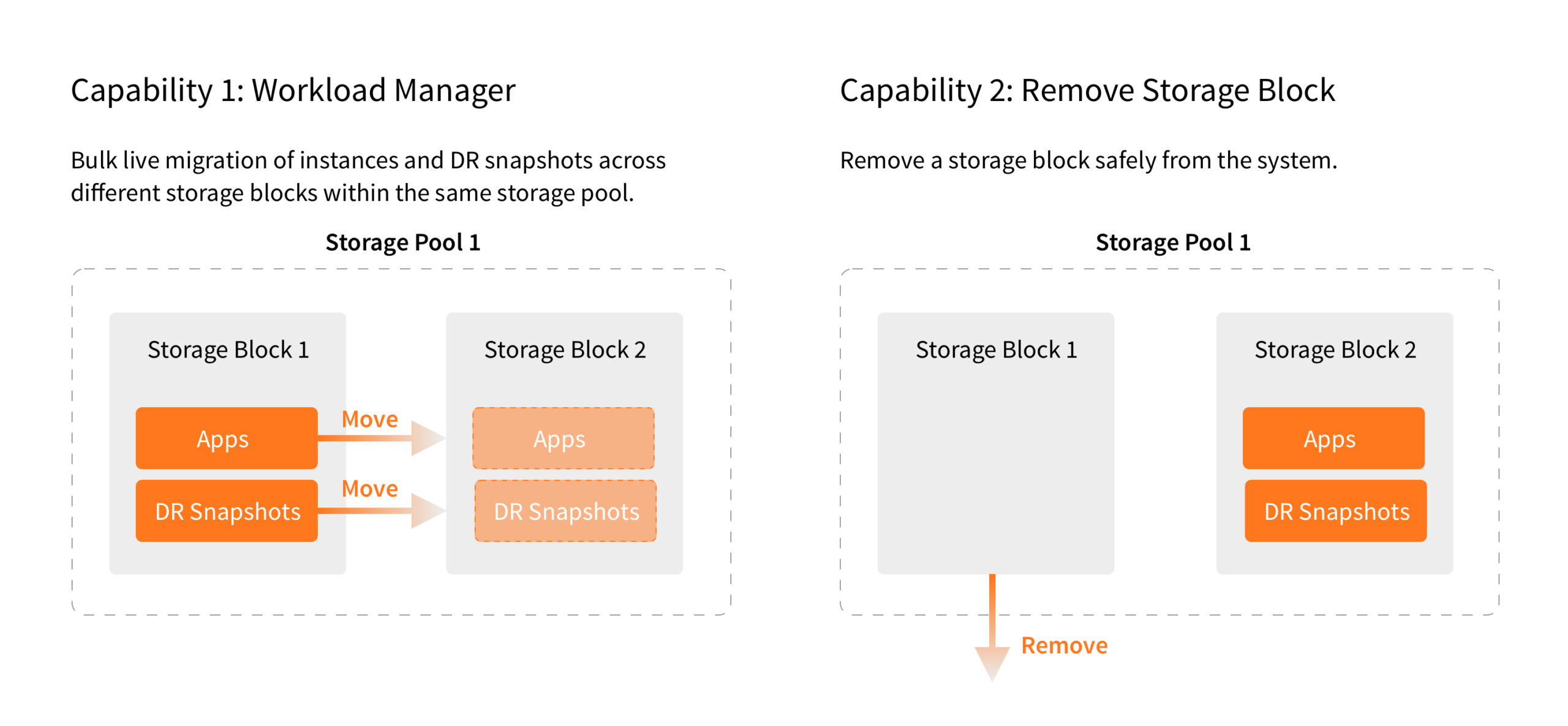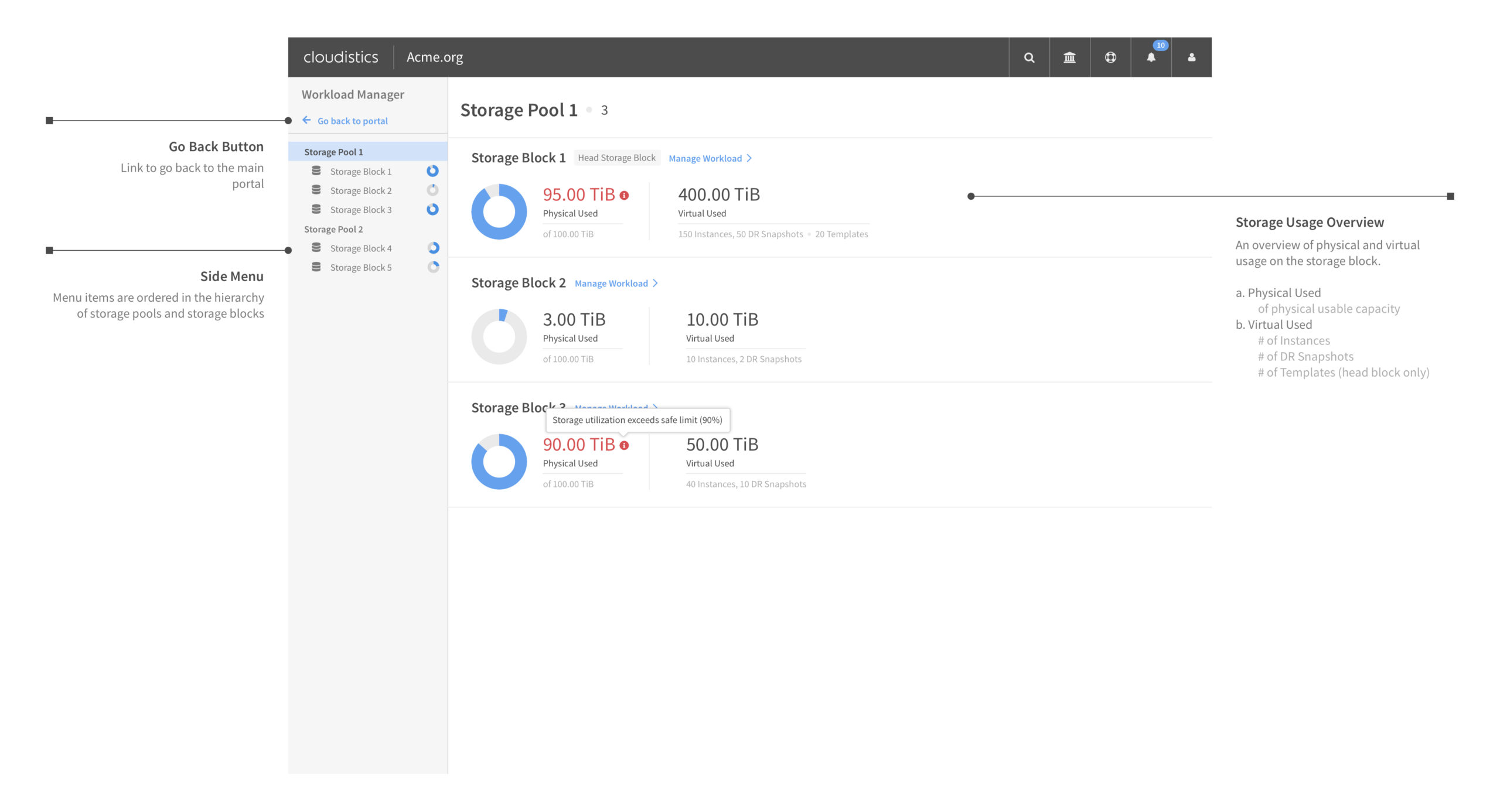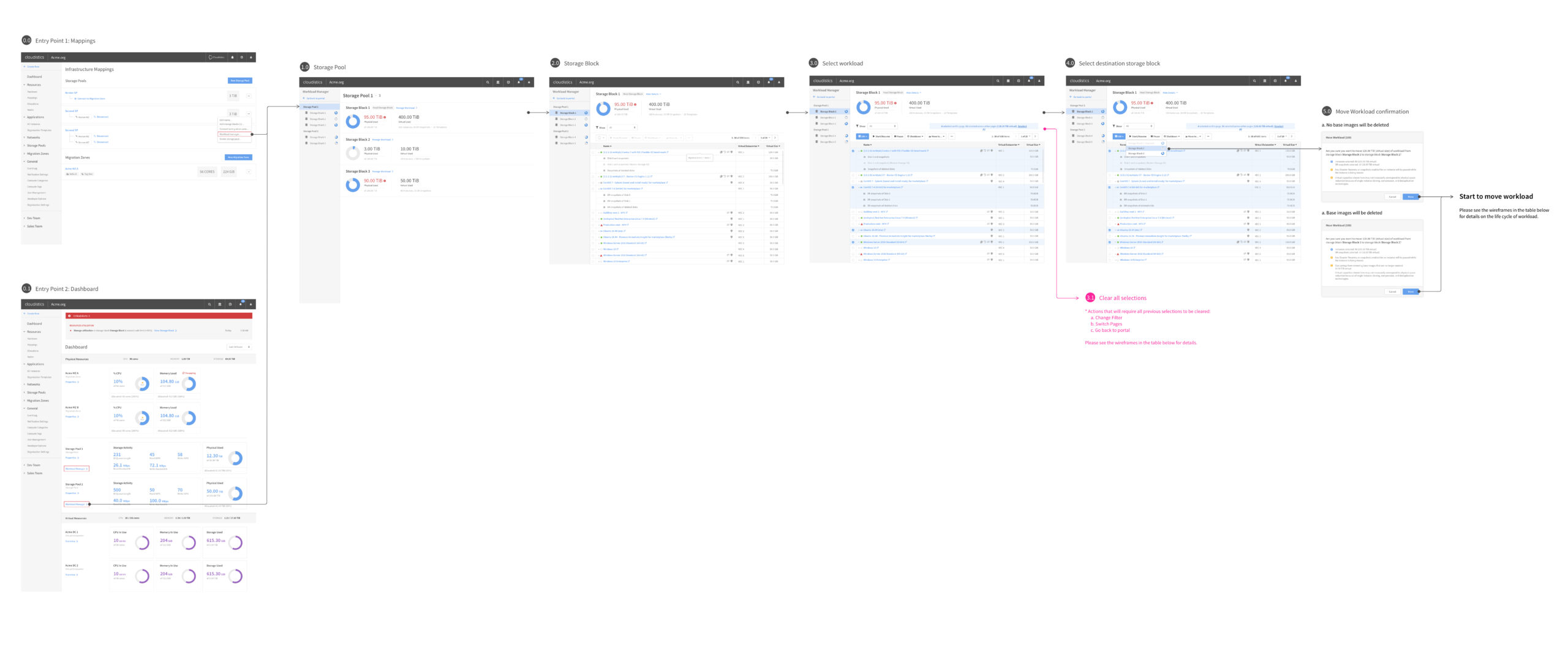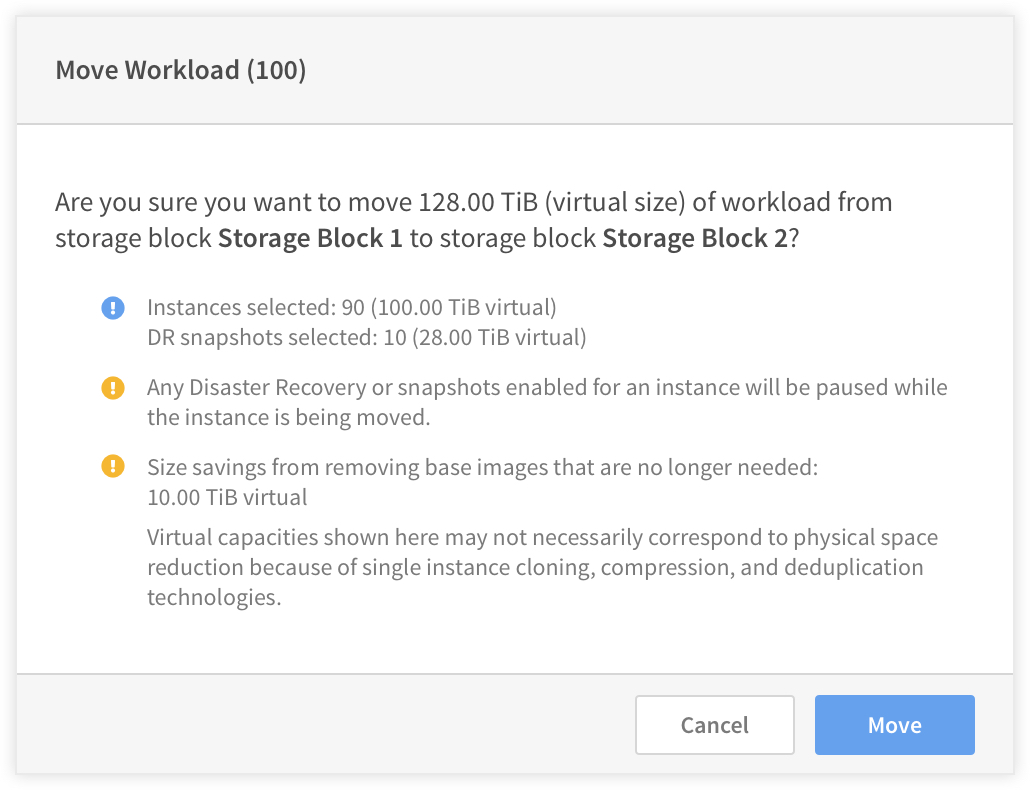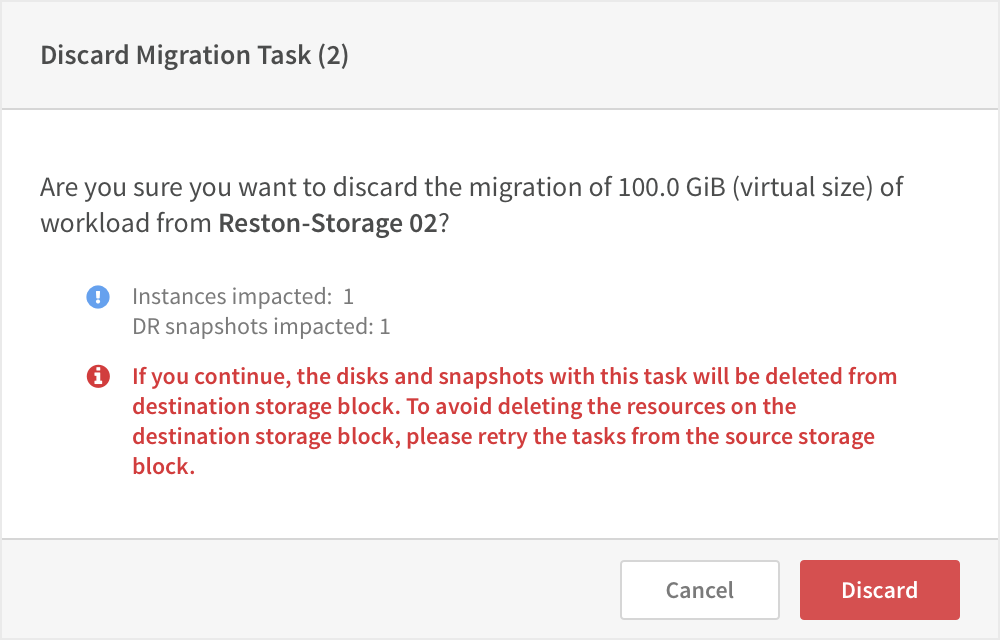2018
Migrate Workload across Storage Blocks
ROLE
UX Designer
TIMELINE
3 months
Storage vMotion
Cloudistics storage vMotion feature empowers users to seamlessly migrate applications and snapshots from one virtual storage block to another. This capability proves particularly valuable for tasks like system retirement and maintenance, ensuring a smooth and efficient transition of data without disruptions.
THE PROBLEM
Data Duplication and Backup
Data migration can feel daunting, even though it’s a standard procedure that most organizations go through at some point. Careful planning and preparation will help to remove most of the potential pitfalls and, in most cases, allow a business to transition to a more effective and resilient way of working.
At Cloudistcs, we need to provide our users a way to migrate their data between storage blocks.
THE DESIGN
Workload Manager
Key Features:
- Dashboard of storage blocks in the data center
- Manage/remove storage blocks
- Filter and manage workload instances stored in a storage block
- Move instances across storage blocks